Ever wonder what will happen to your Facebook account after you die? Will your profile be deleted? Will it be memorialized? What does memorialization even mean? Will any of your loved one’s have access to your Facebook account?
To save your loved one’s some heartache, Facebook offers a way to choose a “Legacy Contact” to manage your account after your passing. This should be someone you trust and must be another Facebook user 18 years old or older. This person will have the duty to manage your Facebook page from their own account without ever logging into your account.
If you prefer you may request that instead your Facebook account be deleted after your death. Facebook currently does not give you the option to share this preference. It may be quite jarring for some to suddenly see your profile vanish from social media. Consider sharing this preference with others so there's no questioning or pushback against your wishes.
What is a memorialized account?
A memorialized account leaves your profile and the content you shared visible to those you shared it with. Depending on the settings it allows your friends and family to continue to share memories on your timeline. Your Legacy Contact won’t be able to login to your account. For more details, consult the Facebook help center article on the subject.
How to set-up a Facebook Legacy Contact?
- Login into your Facebook account
- In the top right, click the ▾ followed by Settings
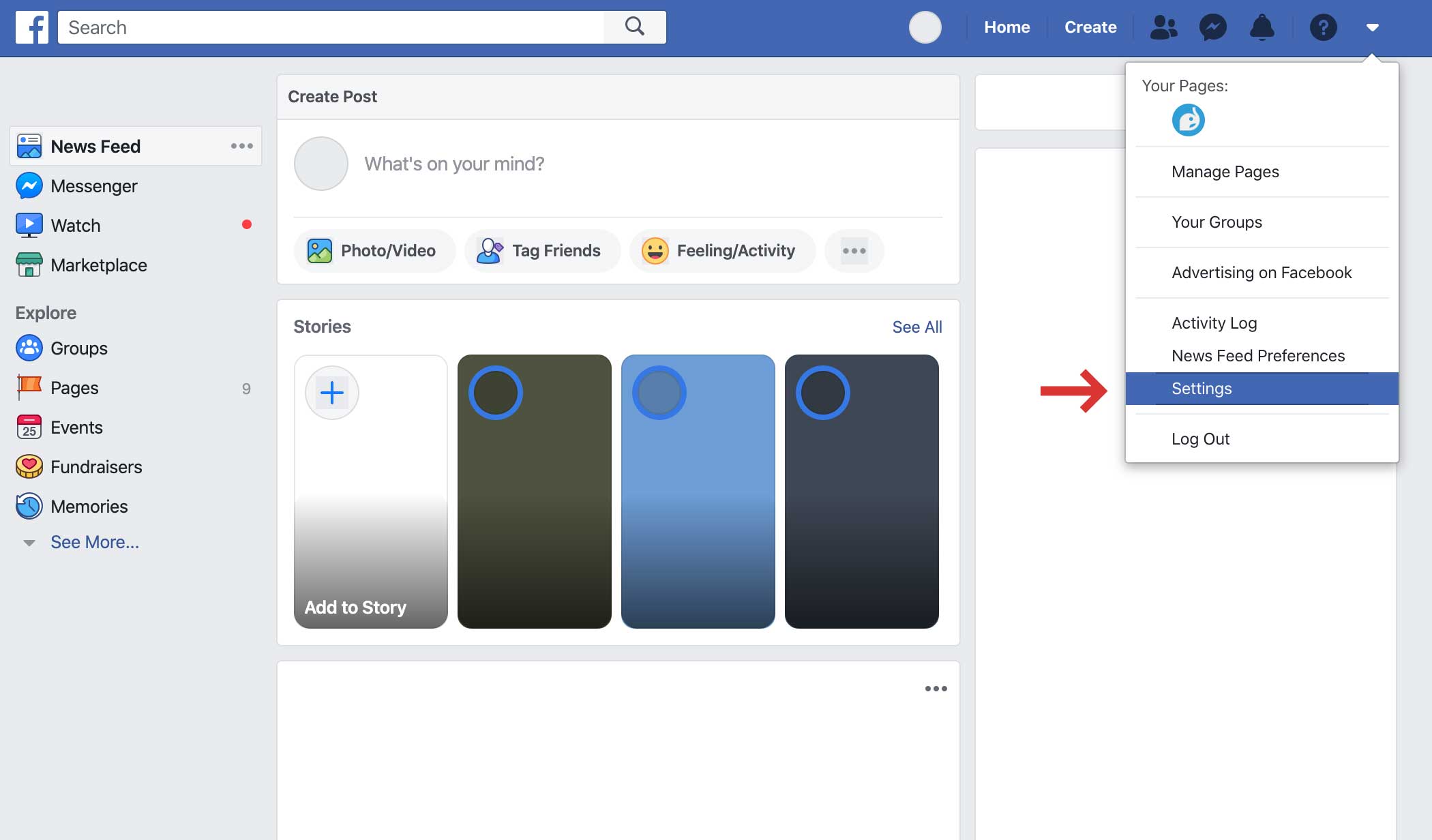
- In the left menu choose General. Under the General Account Settings you'll see either Manage Account or Memorialization Settings.

-
Type your Facebook friend's name and click Add.
-
Share your wishes with loved ones. Let those closest to you know who you have selected as your Legacy Contact and what your wishes may be. Facebook will offer you to send a notification to the person you selected to let them know they are your chosen Legacy Contact. But you may want to ask them first so they aren’t surprised.
-
You may change your Legacy Contact or preference at any time.
Why should I setup a Legacy Contact?
- Record your wishes. If you have a strong preference as to whether your Facebook profile is memorialized or deleted, document it and select someone you trust to carry out these wishes.
- Save your loved ones time and heartache. If you do not set-up a Legacy Contact it may be quite challenging for your surviving loved ones to manage what happens to your account. It will take additional time for them to gain control over memorializing or deleting your profile page. Your loved ones will already be in the midst of grieving your loss, setting up preparations and settling your affairs. This significantly helps streamline one of the many tasks for them.
- Prevent conflict amongst loved ones. Some family and friends may have opposing opinions as to how they would like to remember and honor you on social media, however, it's important to remember that your Facebook Profile is your identity and if you take these steps you can choose how your legacy is shared on Facebook after your death.
How much access will a Legacy Contact have to my Facebook account?
If you choose to memorialize your account you should carefully consider what permissions a legacy contact has. We regularly update this page to keep up to date, but be sure to check Facebook’s article in the help center.
Remember that your Legacy Contact can’t log into your account or read your messages. But they will be able to view all of your posts. And while they can’t make new friend requests or remove any of your friends they can accept friend requests.
When you die, your legacy contact can share a final pinned message. This is usually some sort of announcement about your passing or information about a service. They may also want to update your cover photo and profile photo.
Beyond these, the main duty of a legacy contact is to oversee tribute posts on your Timeline. They have control over these posts similarly to how you control your Timeline in life such as changing their visibility or deleting posts.
Finally, they may request the removal of your account.
For more details on everything a legacy contact can do, consult Facebook’s article in the help center.
